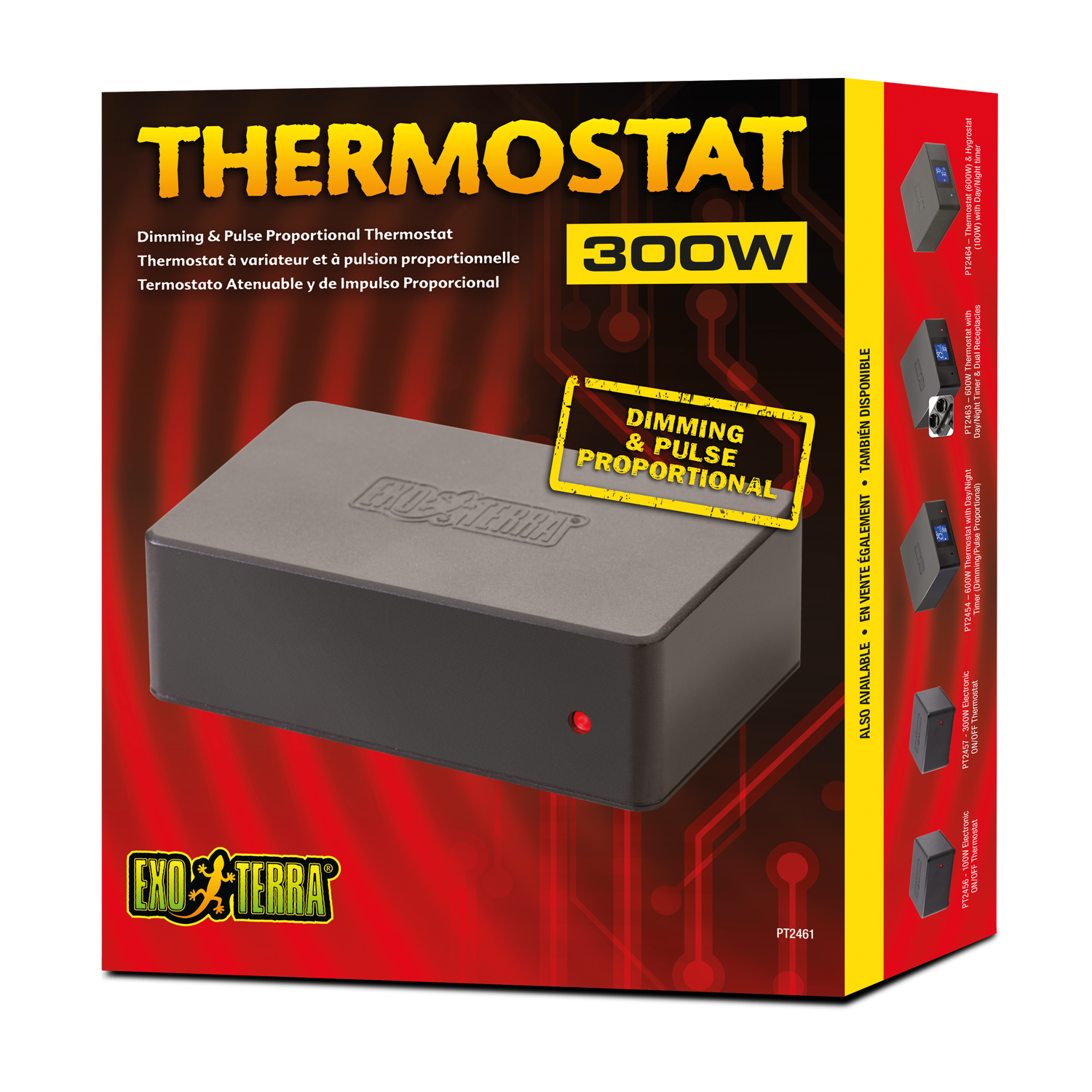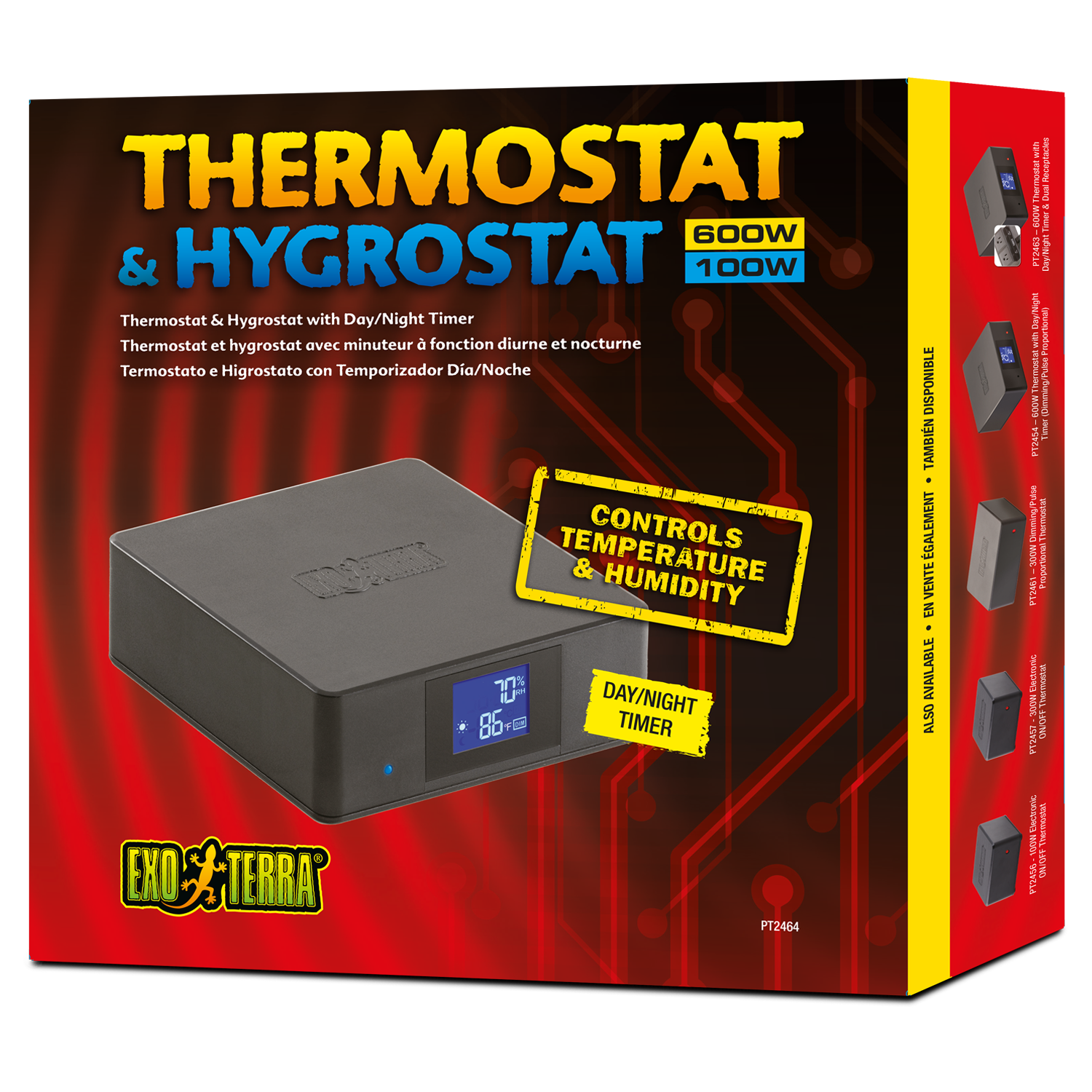With the Exo Terra 600W Thermostat with Day/Night Timer you can create a well-controlled 24-hour heating system that allows you to maintain the required temperature conditions similar to those found in a desert or tropical environment.
Both the daytime and nighttime temperatures can be set separately to guarantee safe daytime-nighttime temperature fluctuations for your reptiles.
The Thermostat will also help to prevent overheating and undercooling during hot summer days or cold winter nights.
The Dimming & Pulse Proportional function keeps the temperature at the desired set-point with a much higher accuracy than conventional thermostats and virtually eliminates temperature swings in the terrarium.
The Exo Terra Thermostat should be set according to the needs of the animals. Thoroughly research the preferred optimum temperature range (POTR) for your specific reptile, so you can create the correct temperature gradients inside the terrarium to allow your reptiles to thermoregulate. Always use a Thermometer to monitor the temperature inside your terrarium. Adjust the Exo Terra Thermostat according to the required temperature range for your pet’s environment.

FEATURES
The easy-to-read LCD screen shows heating mode, day or night mode and actual & set temperature.
A Red LED and a heating symbol will indicate when the heating device is powered. Once the set temperature is reached, the LED will switch to Blue and the heating symbol will no longer show.
Simply connect your Heat Mat, Heat Cable, Ceramic Heater or Incandescent Heat Bulb to the Exo Terra Day/Night Thermostat, set the preferred daytime and nighttime temperatures and place the heat sensor in the desired spot.
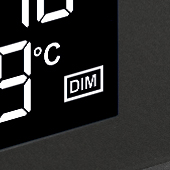
Dimming & Pulse Proportional function controls terrarium temperatures very accurately

Daytime and night-time temperature can be set individually
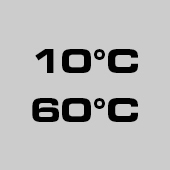
From 10°C ~ 60°C

Easy-to-read LCD screen shows actual and set temperature

Red LED and heating symbol will indicate when heating device is ON

Push button/dial system to avoid accidental setting or tampering

Waterproof remote temperature probe

Controls heating devices up to 600W

The Thermostat comes with a power cord with grounded plug & receptacle for increased safety and to allow the use of a power outlet strip.
The waterproof remote sensor can be safely used in highly moist terrariums and aquatic environments.
CAN BE USED WITH
Simply connect your Heat Mat, Heat Cable, Ceramic Heater or Incandescent Heat Bulb to the Exo Terra Thermostat, set the preferred temperature and place the heat sensor in the desired spot.

NOTE: When using the Exo Terra 600W Thermostat with Timer in combination with a visible-light emitting bulb (like Exo Terra’s Intense Basking Spot, Daylight Basking Spot or Daytime Heat Lamp) to create a daytime basking area or for ambient daytime heating purposes, you need to set the night-time temperature at its lowest point (10°C – 50°F) in order to avoid the bulb to emit light and thus disturb your animal’s normal activity cycle.
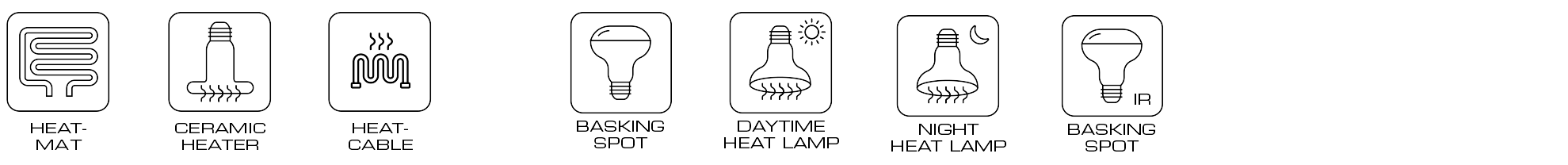
Day & Night Heating:
- Heat Mat (PT2015/16/17/18)
- Heat Cable (PT2011/12/13)
- Ceramic Heater (PT2044/45/46/47/48)
- Infrared Basking Spot (PT2141/42/44/46)
- Night Heat Lamp (PT2120/22/24/26/30 & PT2058/59)
Day Time Heating:
- Daytime Heat Lamp (PT2100/02/04/10/11/12/14)
- Daylight Basking Spot (PT2195/31/32/33/34)
- Intense Basking Spot (PT2196/35/36/38/40)
HOW TO INSTALL
INSTALLATION in Exo Terra Natural Terrariums
- Unlock the top screen cover and lift it off the terrarium.
- Slide one of the inlet holes (located on the back of the screen top on either side) to the open position, so the wiring will fit through.
- Feed the wire with sensor through the first available inlet hole on the preferred side on the back of the screen cover.
- Position the sensor inside your terrarium, in the location where you want to reach the temperature set on the dial. This can be on top of the substrate if you are using a Heat Mat or Heat Cable, but this can also be on a branch, cave or pile of stones if you are using a Ceramic Heater or Heat Bulb to heat up a certain basking area. NOTE: If used with a substrate heating device, please follow manufacturer’s instructions for safe use of the heating device.
- Place the top screen cover back on the terrarium and lock it into position.
- Close the remaining inlets by sliding the slider against the tubing or wires to prevent escape from feeding insects and smaller animals.
- Place the Exo Terra® Thermostat on a solid, level surface.
- Connect your heating device (Heat Mat, Heat Cable, Ceramic Heater, Incandescent Heat Bulbs, etc.) to the receptacle of the thermostat. Controls heating devices up to 300W per socket.
WARNING: Always read the complete instruction manual inside the product box.